You can create subitems from any of the following locations:
1. Add it from the columns center:
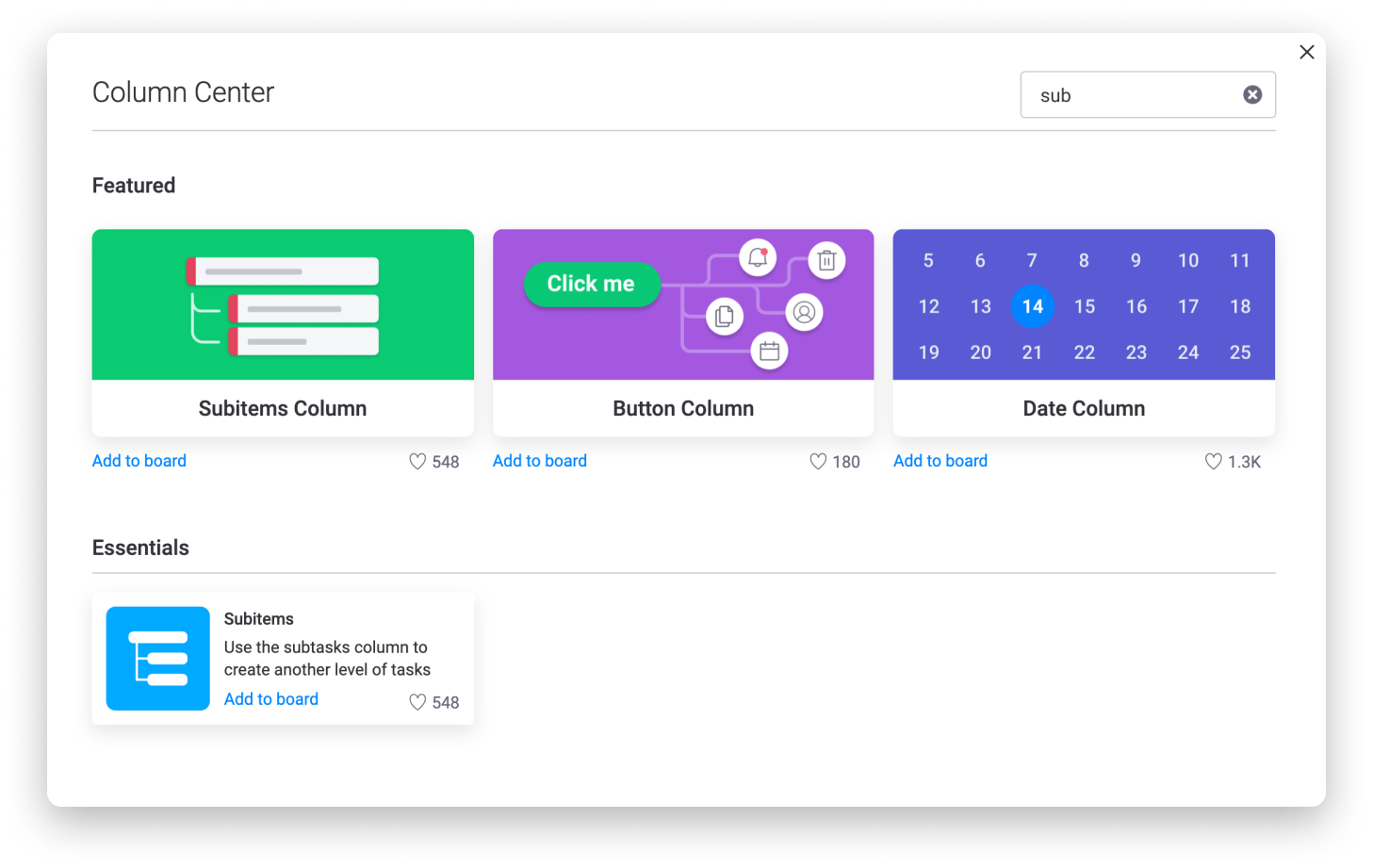
2. Right-clicking on the item name and pressing "Add Subitem":
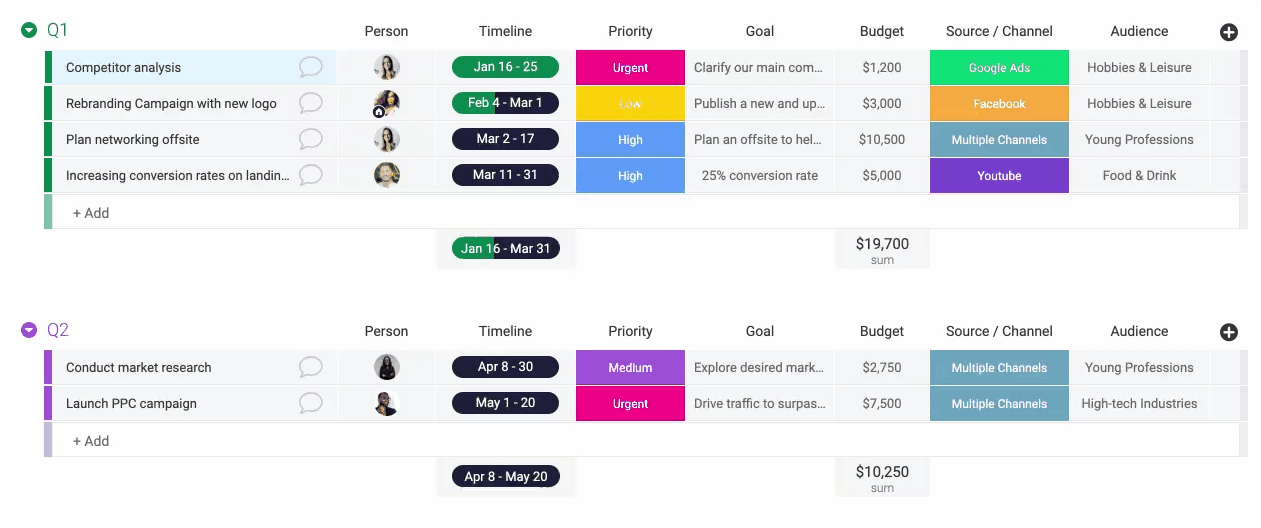
3. From the item's dropdown menu and selecting "Add Subitem":
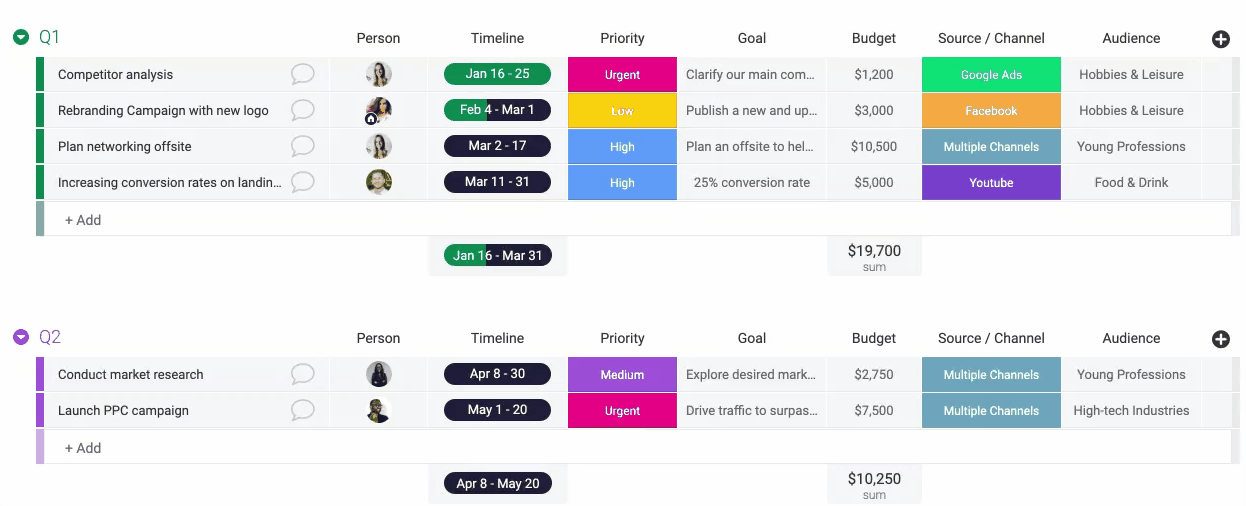
Which columns are able to be added to subitems
You have the ability to add most of the columns from the column center to your subitems. We currently do not support the Dependency Column for subitems but we are working on it. Stay tuned for updates very soon!
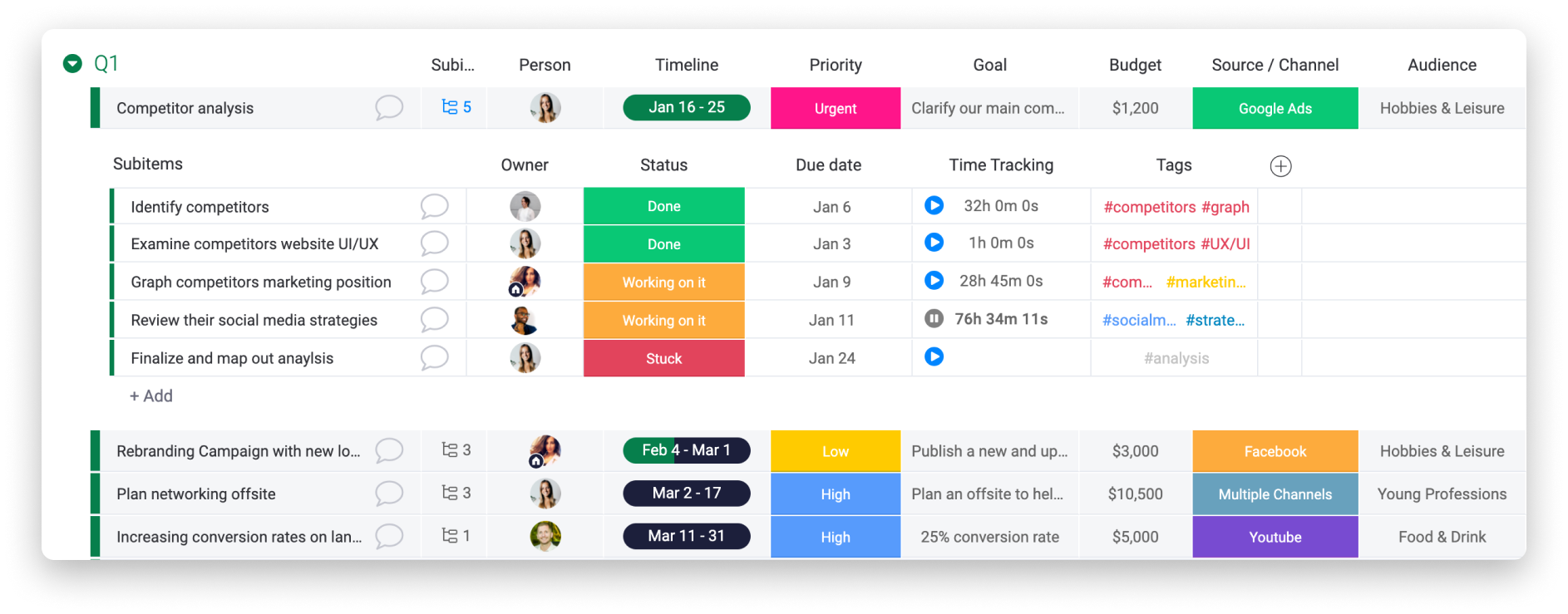
How to expand and collapse subitems
You can expand and collapse your subitems in two different ways:
- You can either click on the subitem icon in the subitem column
- Or you can use the right-click menu of the specific item.
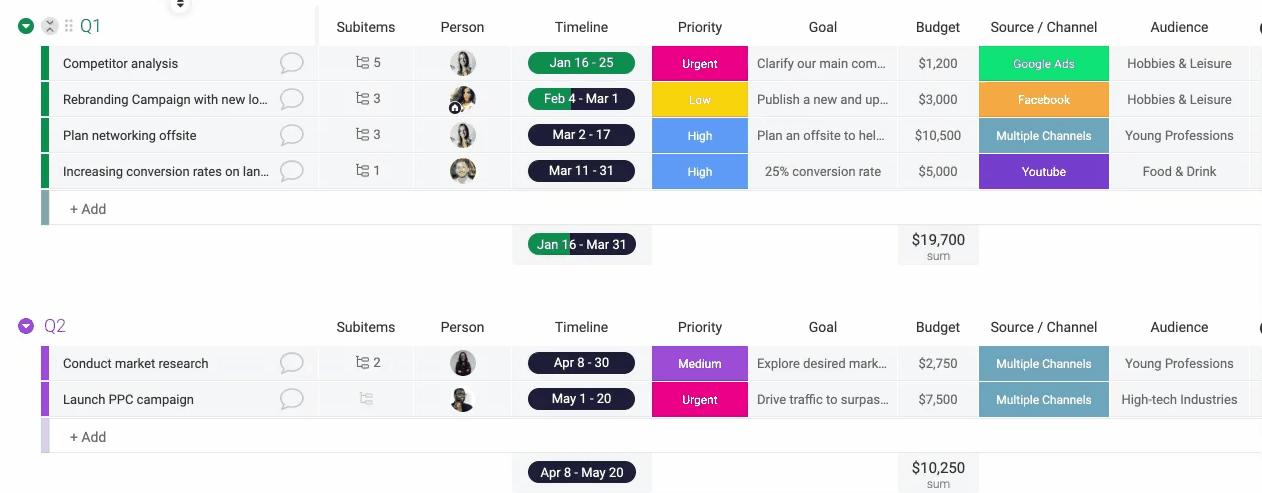
Duplicating subitems
To duplicate a subitem, simply select it on the left side and press "Duplicate" from the resulting menu on bottom of the screen.
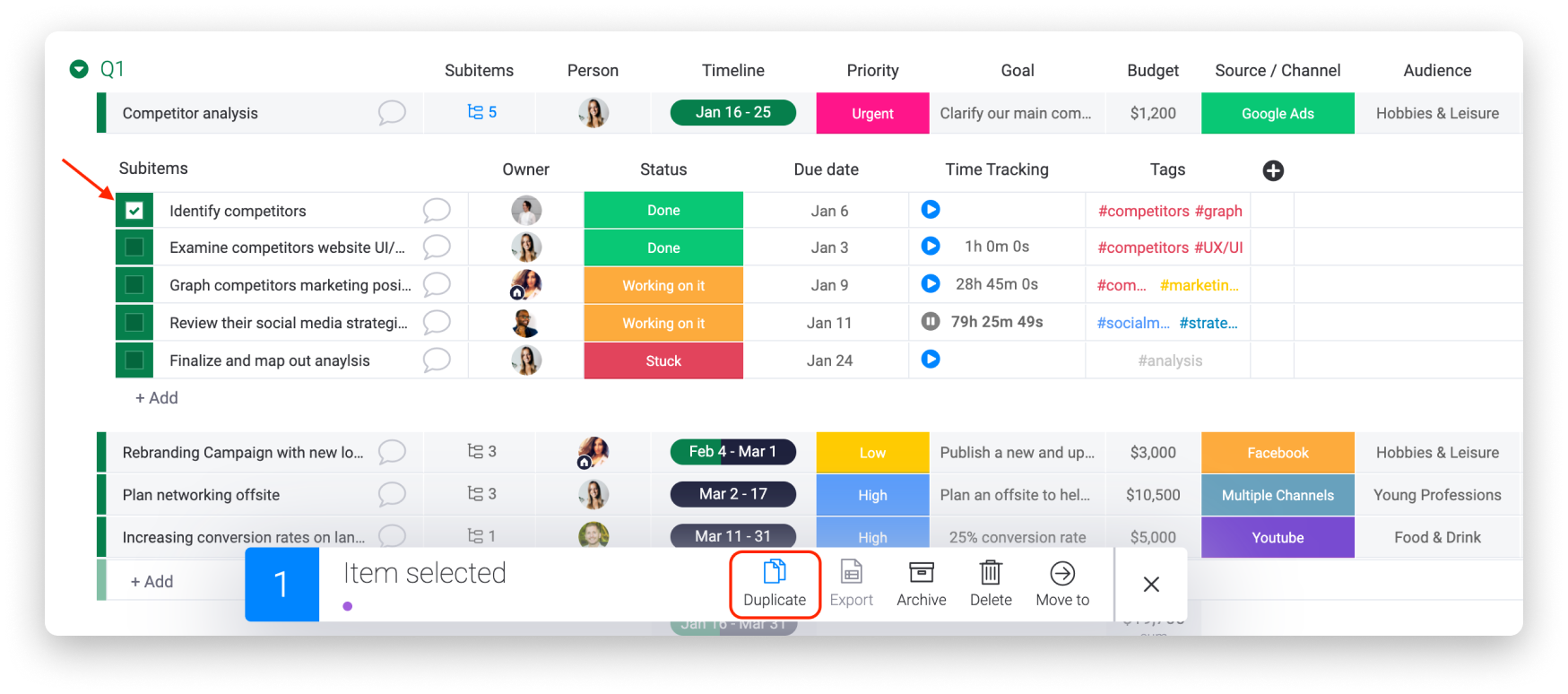
Additionally, when duplicating an item or a group or board of items that contains subitems, the subitems will also duplicate. 🙌
Moving subitems between items
To move subitems between other parent items on your board, simply hover over the left of the subitem and select it. Once the subitem(s) are selected, press on 'Move to' in the menu that appears at the bottom of the screen and select the item that you'd like to move it to:
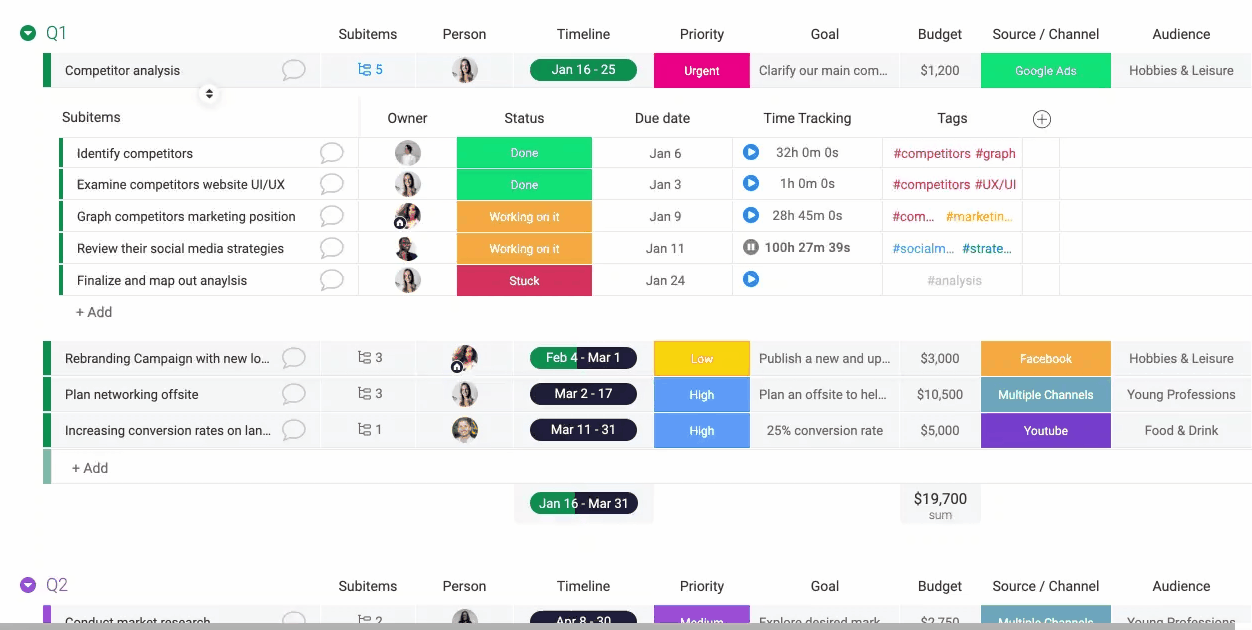
Getting a visual overview of subitems columns
If you’d like to see the aggregated data of your subitems on the parent item, you can mirror it using the rollup feature! In the subitems, open the desired column settings you want to reflect on parent item, and select "Show Summary on Parent Item":
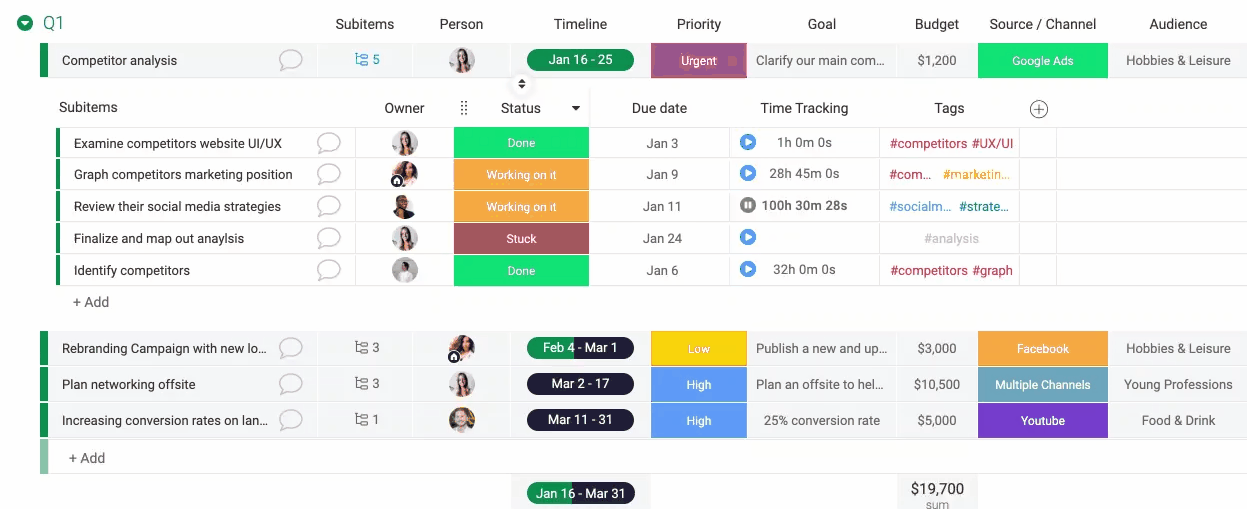
You can summarize many different subitem columns on the parent item, such as the Tags Column, Time Tracking, Date, Numbers, and more to get a clear overview of your subitems in one place:
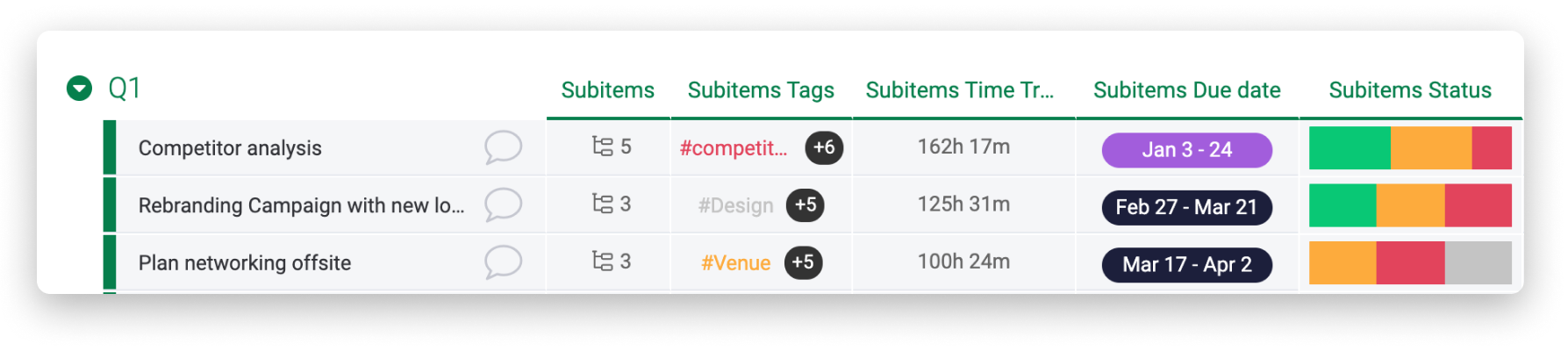
Subitems in the Dashboards
In terms of viewing subitem information on the Dashboards, at this time, the Gantt, Timeline, Workload & Calendar widgets allow you to show subitem data with in them. Keep your eye out for more subitem widget support in the future!
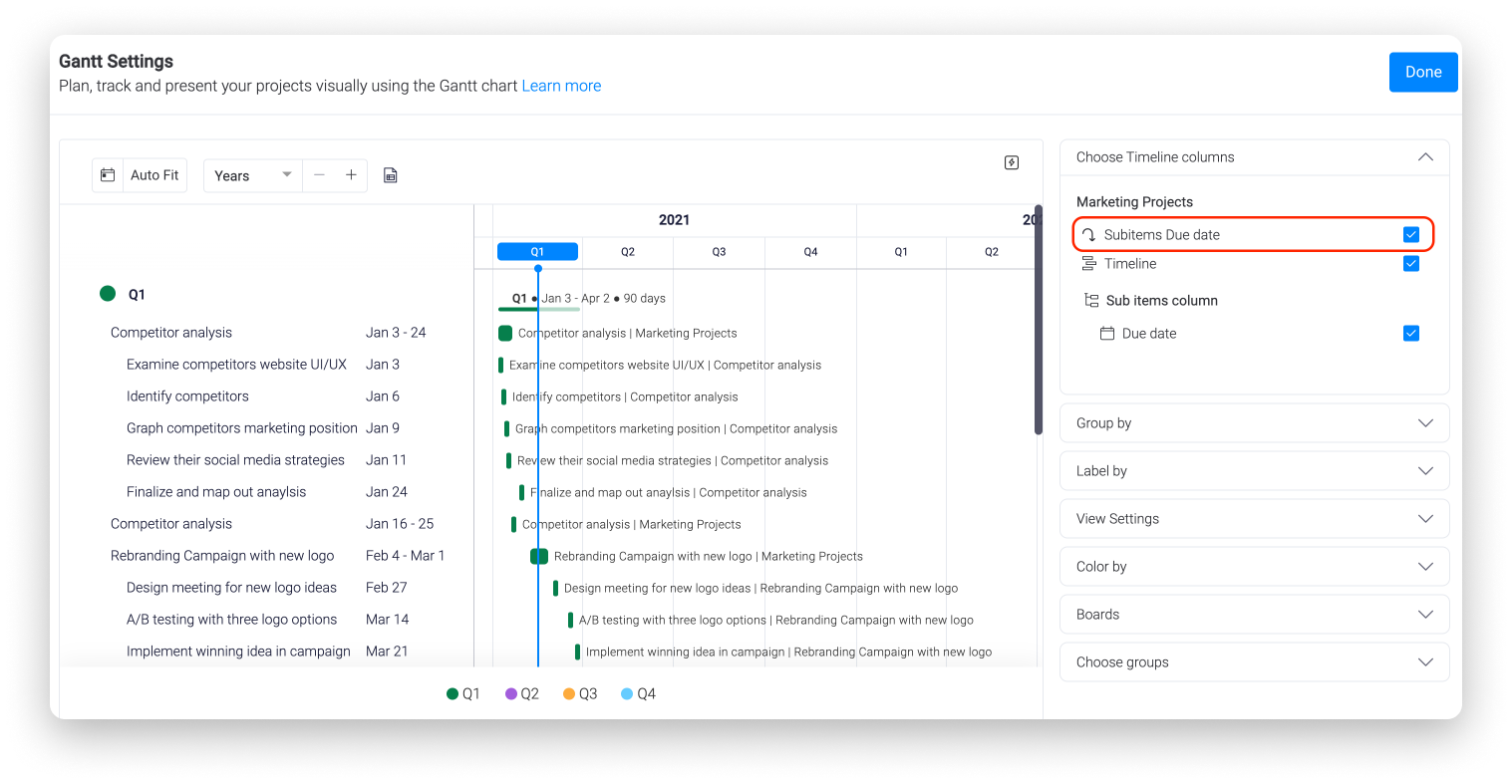
Subitem limitations
At the moment, as subitems are still in Beta, they are not supported on all monday.com features. Keep in mind the following limitations when looking to use subitems:
- Subitems are not supported on the board views at the moment.
- Subitems are not supported on the quick or advanced Board Filter. They are, however, supported on the board search bar and person filter.
- Not all widgets support subitems. As mentioned previously, currently only the Gantt, Timeline, Workload & Calendar widgets allow you to view subitem data within them.
- Moving subitems from one board to another is not possible at the moment.
- Converting an item to a subitem or vice versa is not possible at the moment.