How to invite a guest
Step 1
To add a guest to your account, you need to create a Shareable Board first. Shareable Boards allow you to share projects and tasks with people outside of your team.
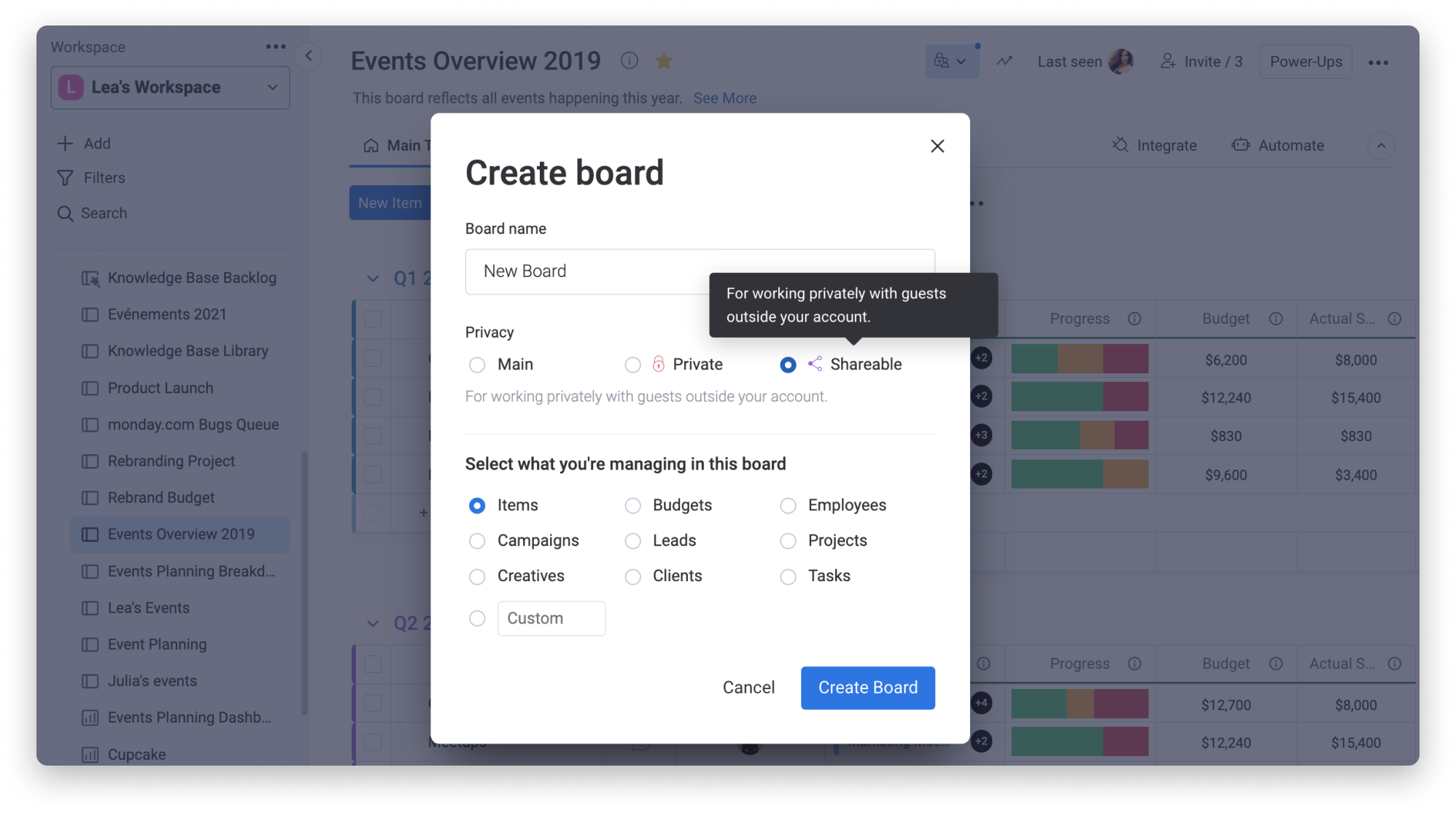
Step 2
Next, click on the people icon located on the top right of your shareable board.
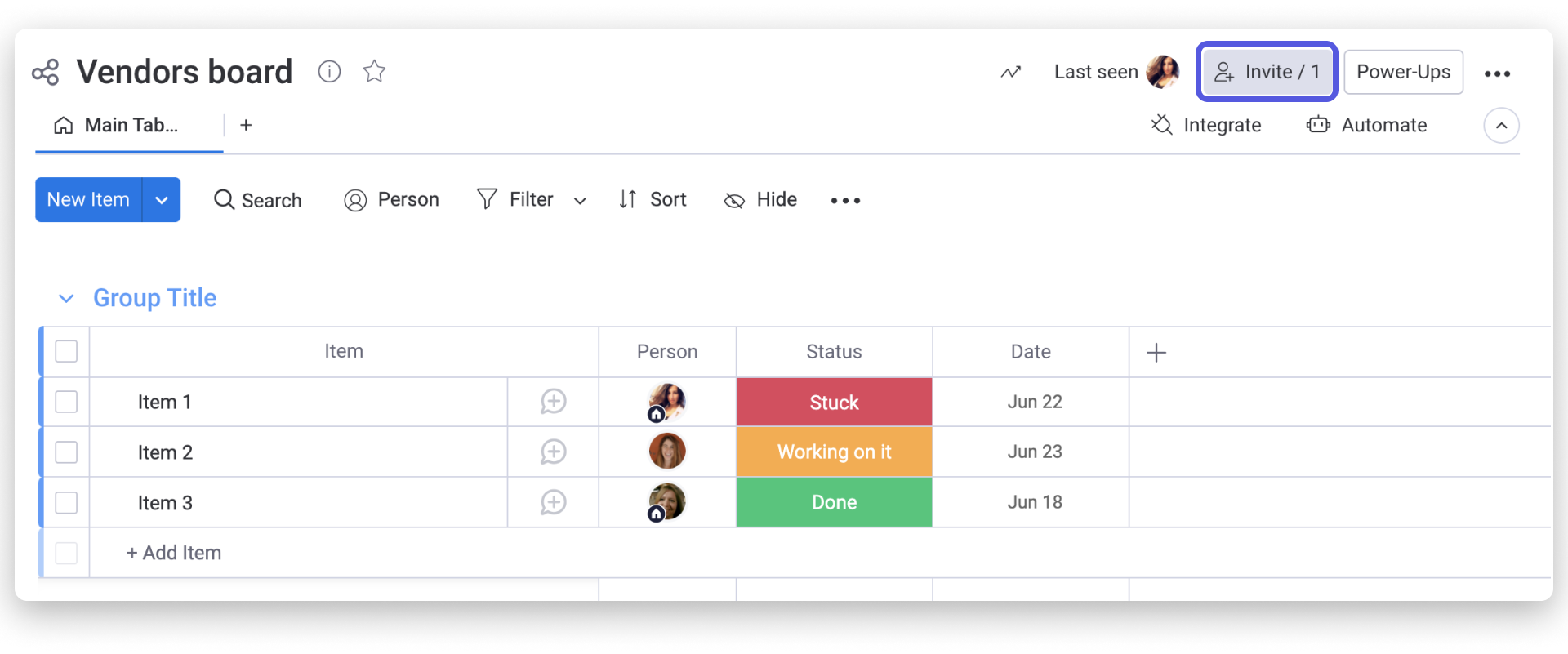
A window will open, showing you the team subscribers on the board, and the guest list will be on the right side.
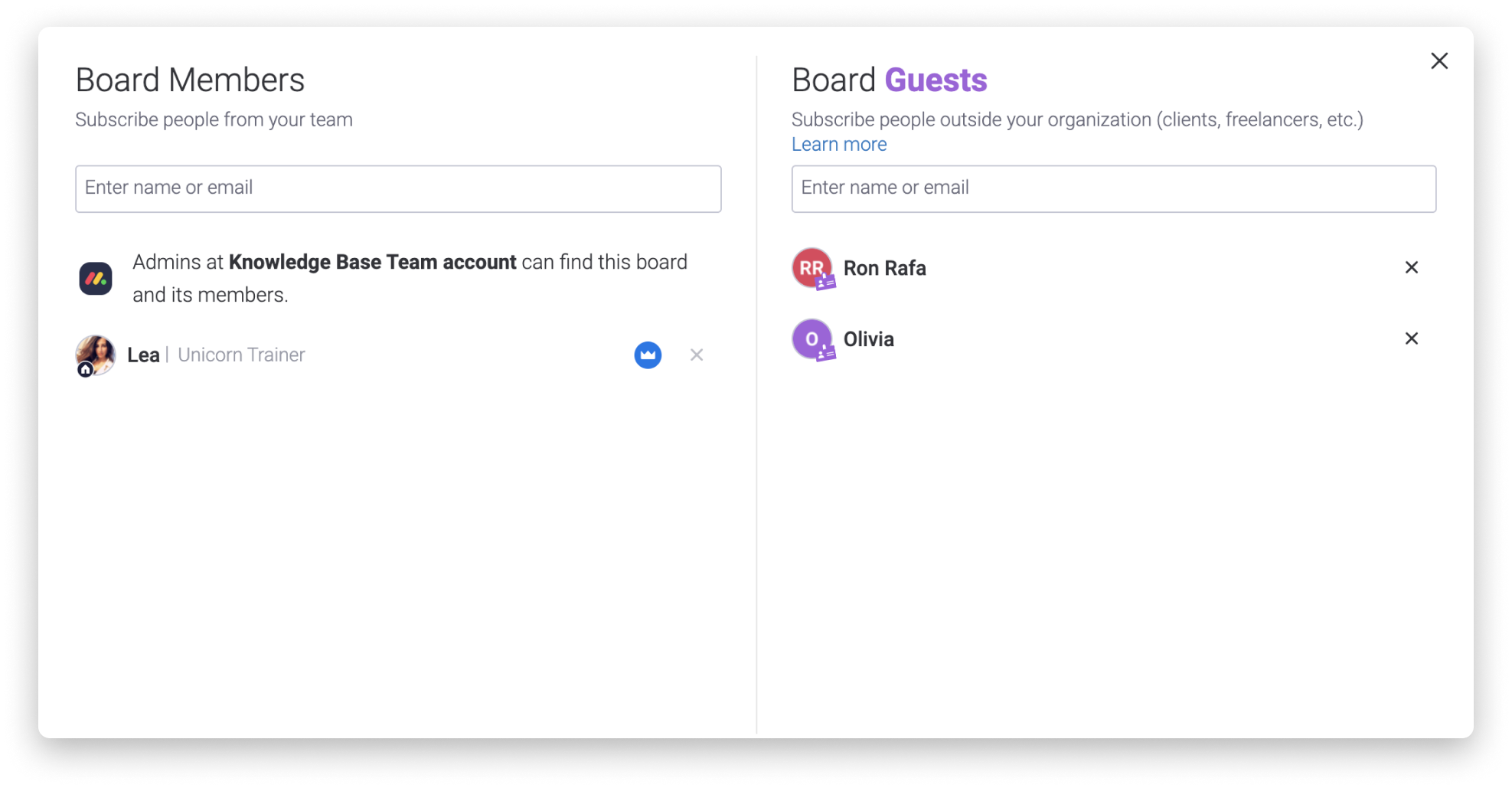
Step 3
Enter the email address of the person you want to add as a guest, and they will receive an email invitation to join just that board. Once a guest is added to a shareable board, you can add them to other shareable boards on the account. They will not be able to see the other shareable boards unless they are specifically invited to them.