1. Click the File tab.
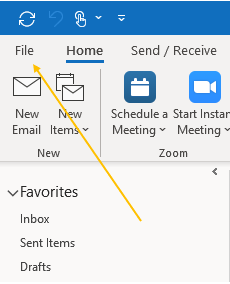
2. Click Account Settings, and then click Delegate Access.
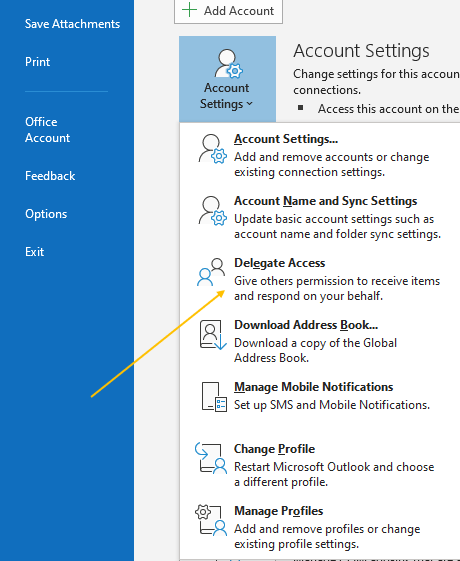
3. Click Add to type in your co-worker's name and add them, then click OK.
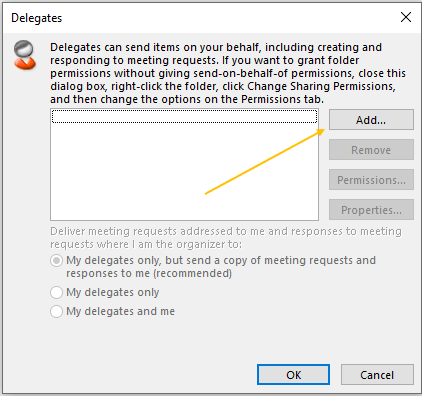
4. In the Delegate Permissions dialog box, select custom access levels for Exchange folders.
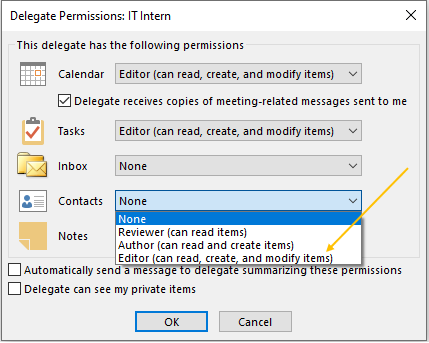
5. Click OK to save changes. You can also edit or remove permissions this way by clicking the appropriate option.