1. Click Options under the File tab.
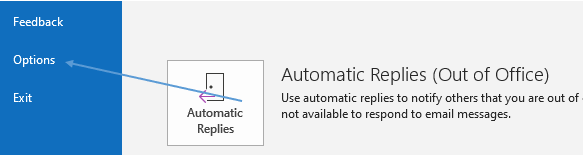
2. Click the Mail tab on the left pane, then scroll down to Tracking.
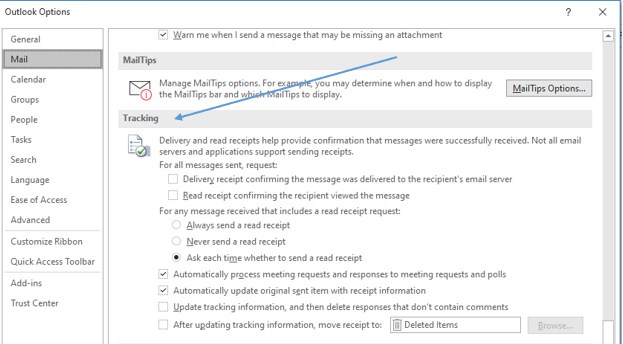
3. Check both the Delivery receipt and Read receipt and click OK.
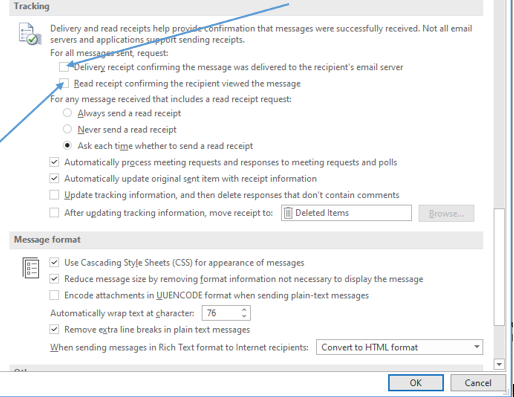
Enable Receipts for Single Messages
1. Open a New Email and click the Options tab.
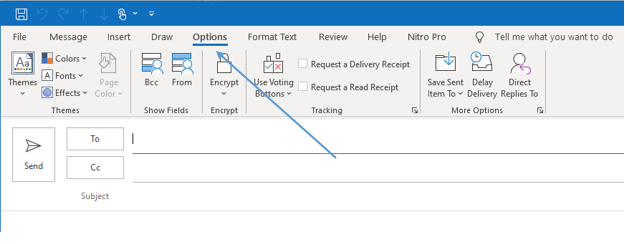
2. Check either of the two boxes, or both to receive a notification once it reaches the server, or the other party has opened it.
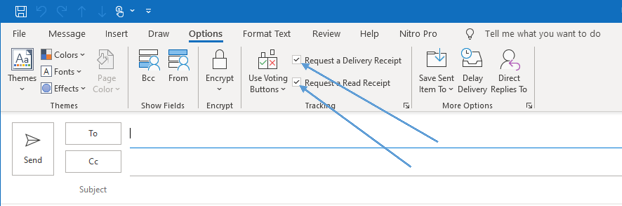
3. Send the message as usual.
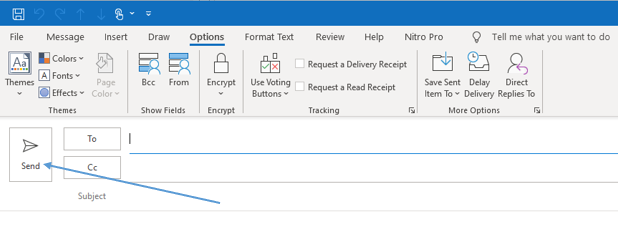
It’s important to note that not all servers will comply with the request to send a read/delivery receipt. It’s not foolproof, but it’s a handy tool when it works. When it’s successful, however, you’ll get an audible tone and a pop-up with a message that says it’s successful.