1 - On the Outlook Calendar click on Customize Quick Access Toolbar then in the drop down select More Commands.
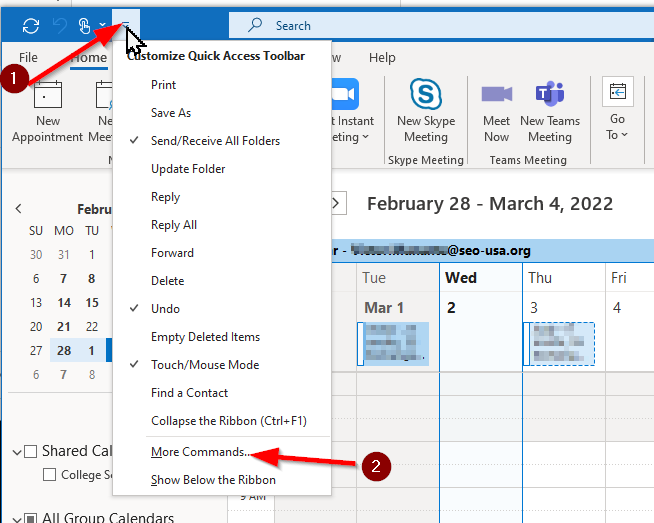
2 - On the Outlook Options screen click on Add-Ins on the left-hand side pane; then select Microsoft Teams Meeting Add-in. Lastly click on Go in the bottom.
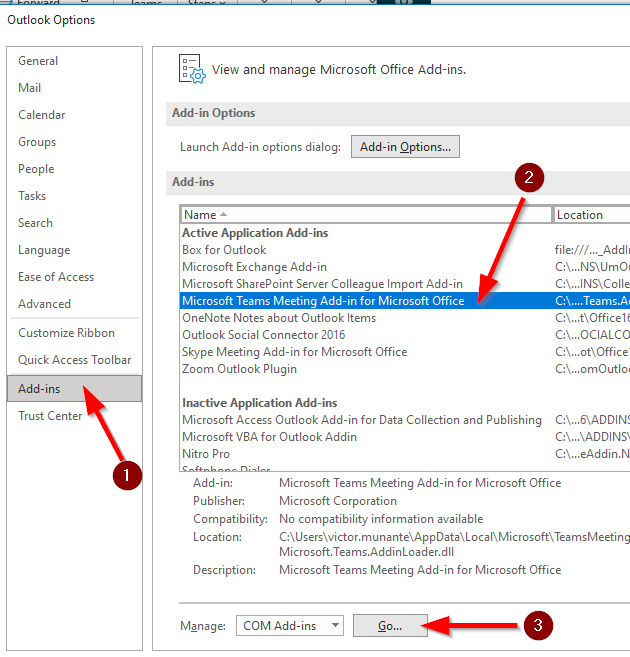
3 - In the [COM Add-Ins] box: select Microsoft Teams and click on Remove on the right.