1. Click on the File tab in Outlook.
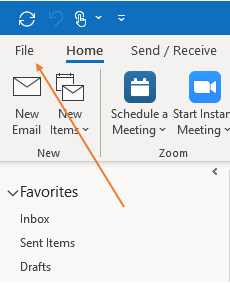
2. Click on the Options tab.
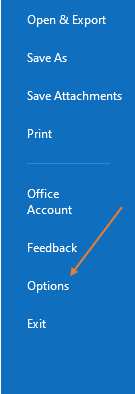
3. Select Calendar from the sidebar and then scroll down to Time zones.
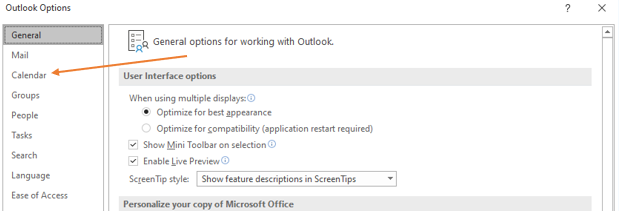
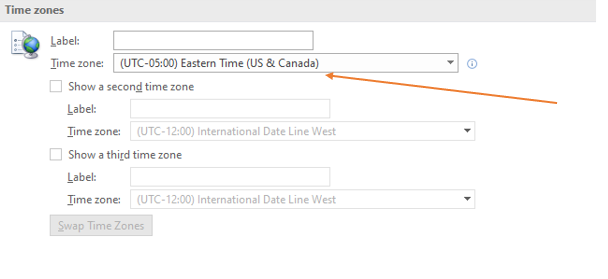
4. Check the Show a second time zone box and add the second time zone from the dropdown menu. Click OK to save changes.
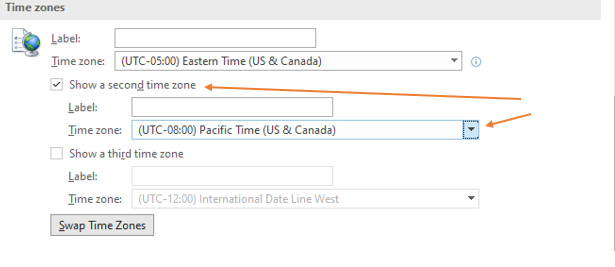
*Now, once you schedule an appointment on the Calendar, you’ll see two time zones, for PST and EST (or whatever you selected).