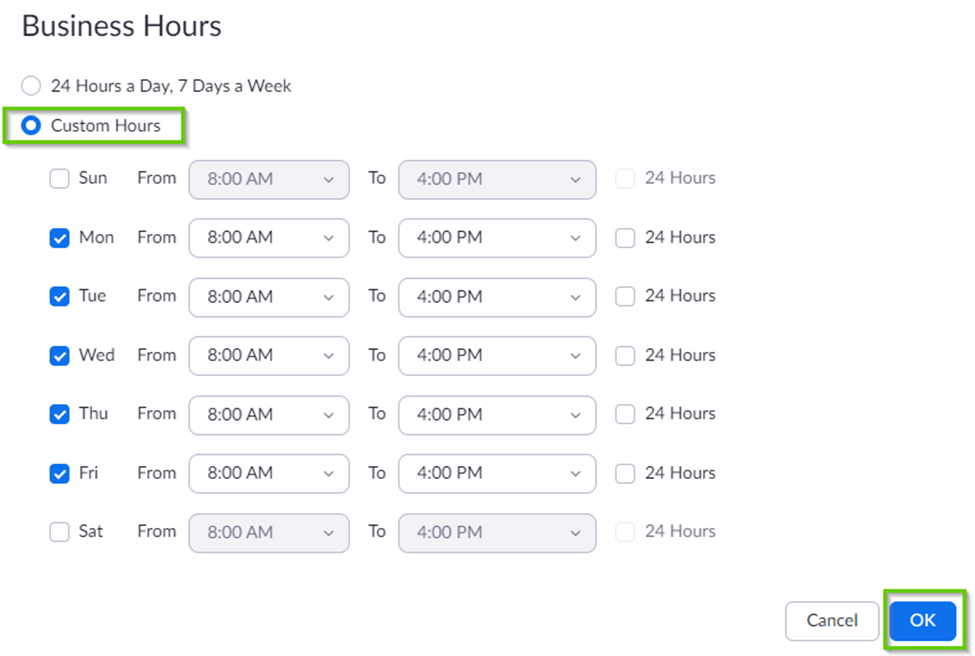1. Go to your Okta portal (https://seo.okta.com) and enter your Username. (This will be your email address)
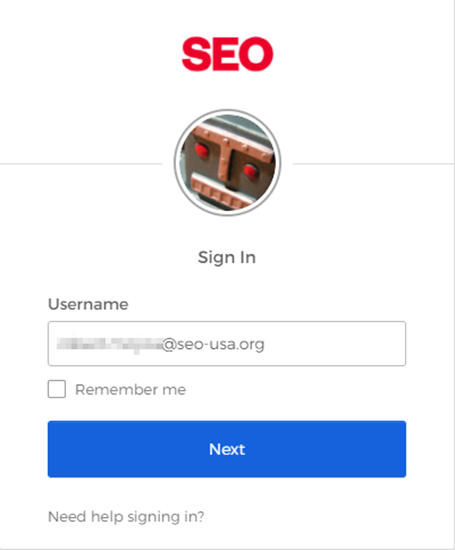
2. Next, you will be prompted to enter your password. (This will be your computer password)
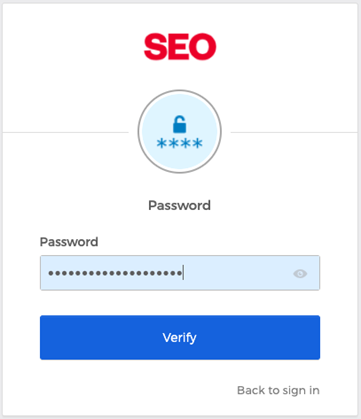
3. Once you are logged into Okta, click on the Zoom Application tile to launch the Zoom Console.
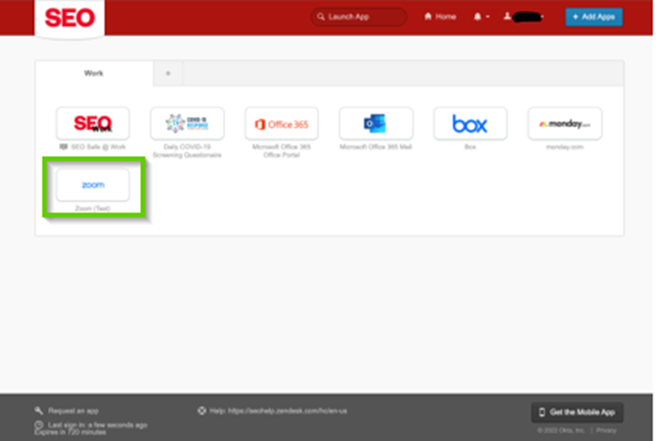
4. Once you have been authenticated by Okta Verify, you will be logged into the Zoom Console.
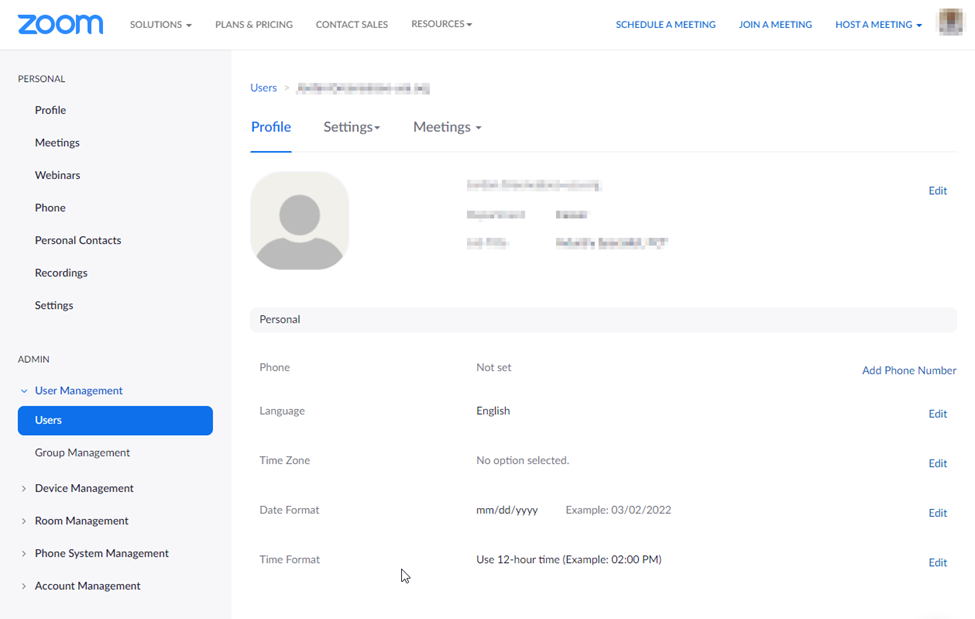
5. Click on the Phone tab in the left pane, then click on the Settings tab.
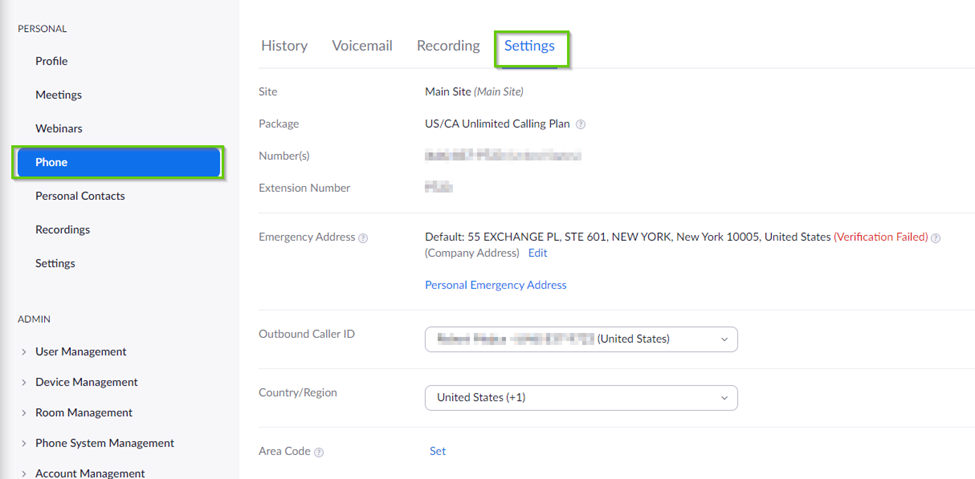
6. Scroll down to the Call Handling section to the Business Hours section and click Edit.
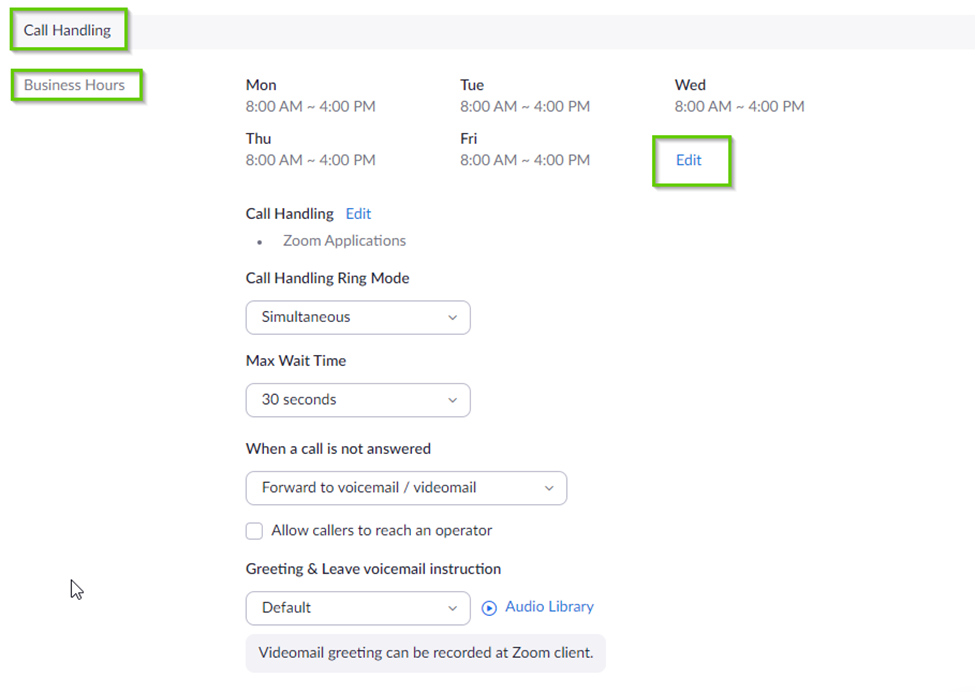
7. Click on the Custom Hours option to specify your Zoom Phone business hours, click OK to save changes.