1. Within the Zoom Meeting, click the Arrow next to share screen.
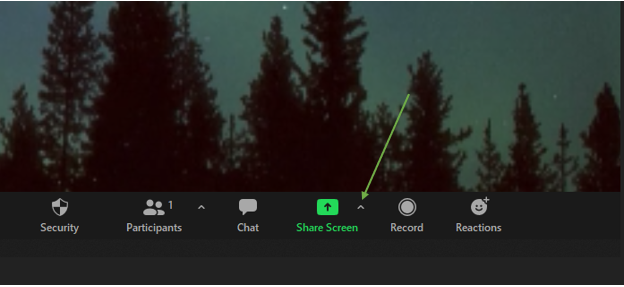
2. Select Advanced Sharing Options.
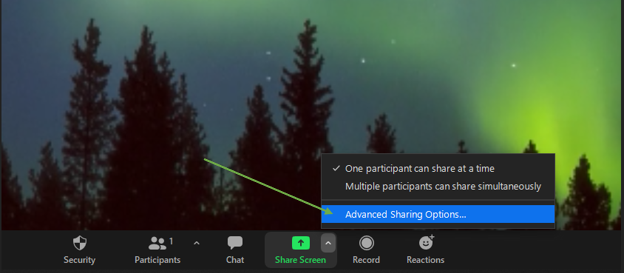
3. Under Who Can Share?, select All Participants.
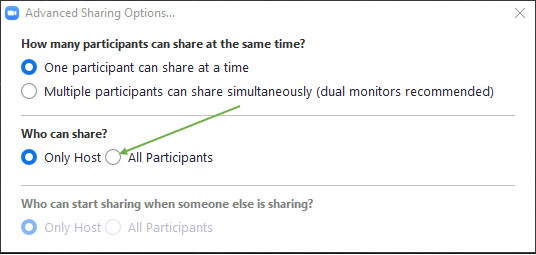
4. To enable Participant Screen Sharing for All Meetings by Default, go to pitt.zoom.us. Sign in with your SEO Email and Computer Password.
5. Click on Settings in the left pane and scroll down to the Screen Sharing section. Click the All Participants button under Who Can Share.