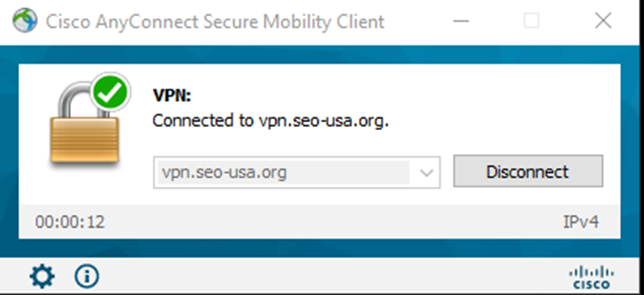1. Click on the little Up arrow on the bottom right of your screen, then click the Cisco AnyConnect icon.
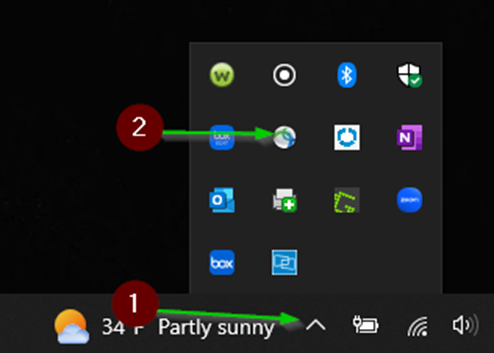
2. Type in vpn.seo-usa.org as the VPN address, then click Connect.
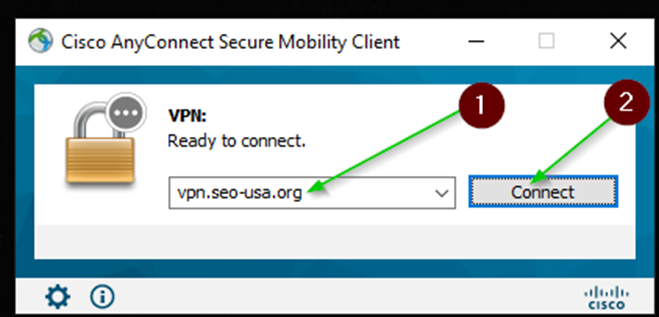
3. Your Username will be your Firstname.Lastname. The Password will be your Current Computer Password, then click OK.
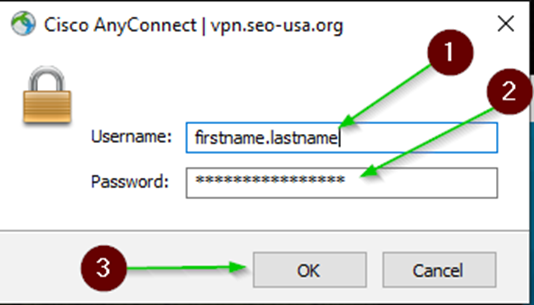
4. You are now successfully connected to the VPN.