1. Click the Start button.
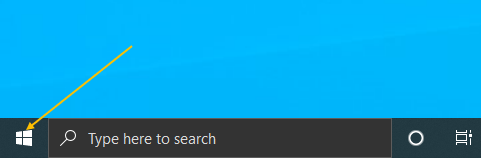
2. Click the Settings icon.
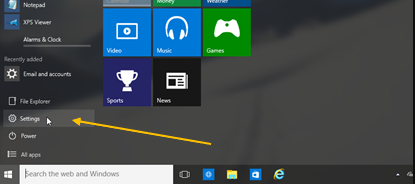
3. Click the System tab.
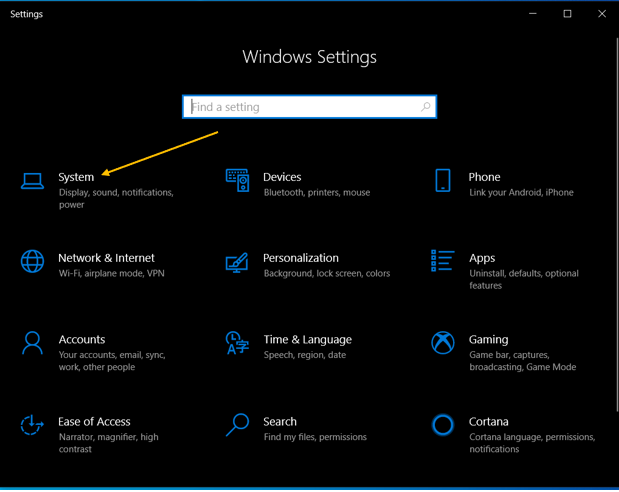
4. Click on the menu under Display Resolution.
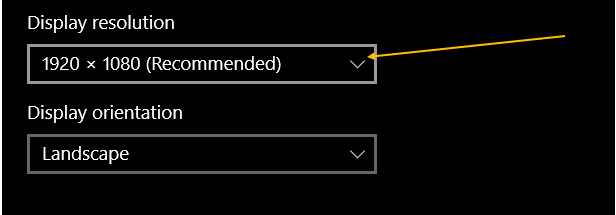
5. We strongly recommend going with the one that has (Recommended) next to it.
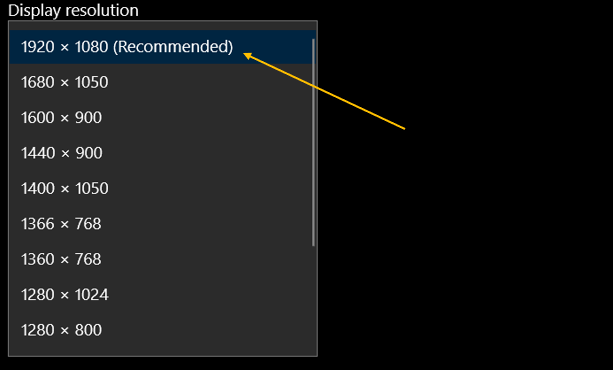
6. Finally, click Keep Changes.
1. Click the Start button.
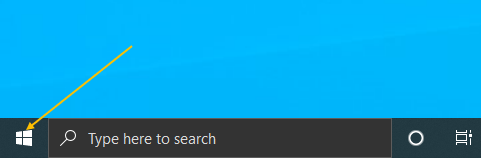
2. Click the Settings icon.
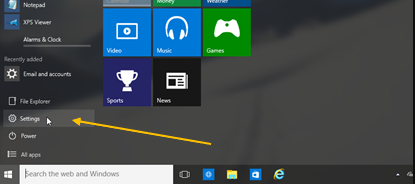
3. Click the System tab.
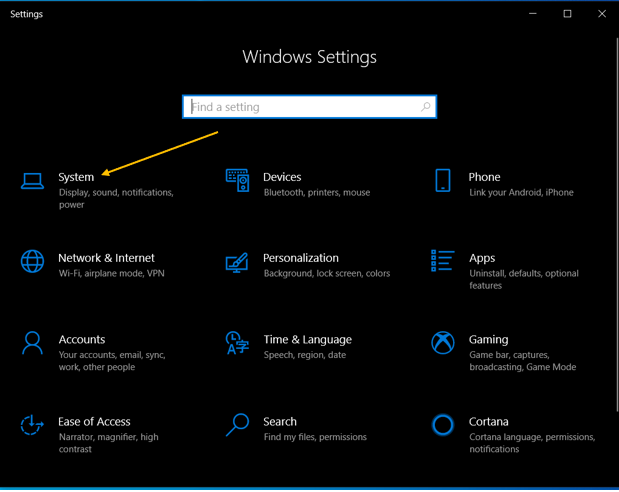
4. Click on the menu under Display Resolution.
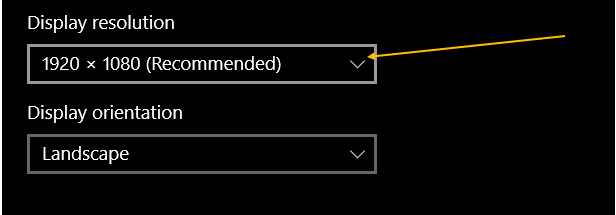
5. We strongly recommend going with the one that has (Recommended) next to it.
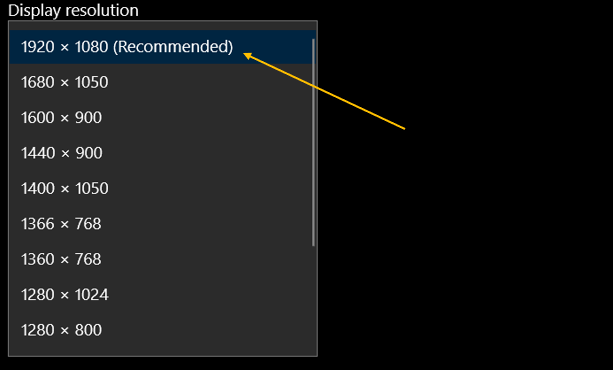
6. Finally, click Keep Changes.