1. Go to the Settings Icon.

2. Click on the Mail tab.
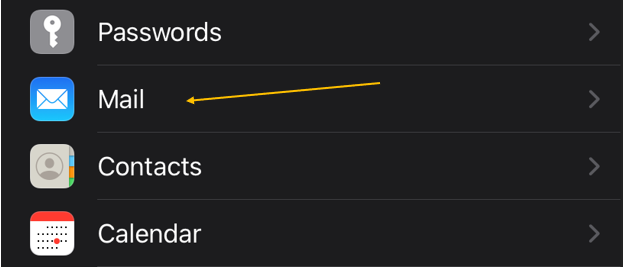
3. Click on the Accounts tab.
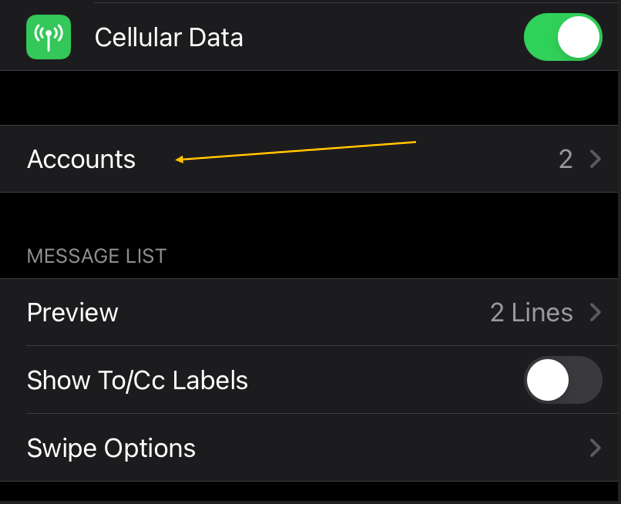
4. Click on the Add account tab.
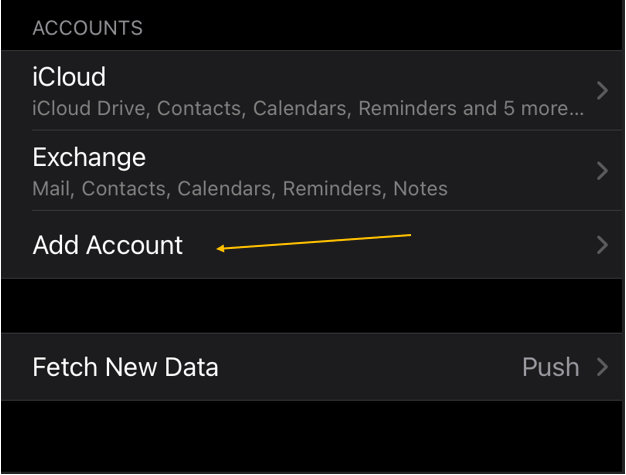
5. Choose Microsoft Exchange tab.
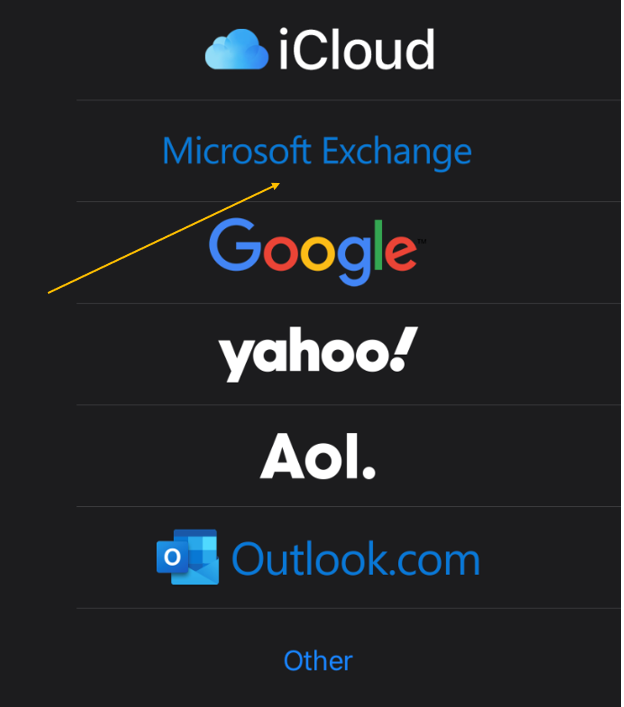
6. Enter SEO email address and description (optional), then click Next.
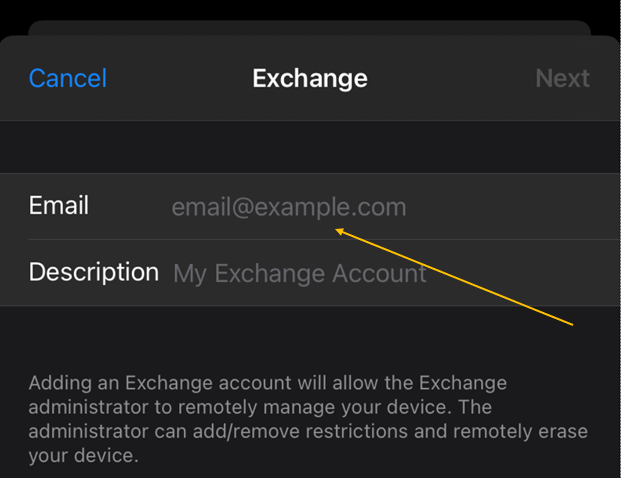
7. Enter SEO password <computer password>
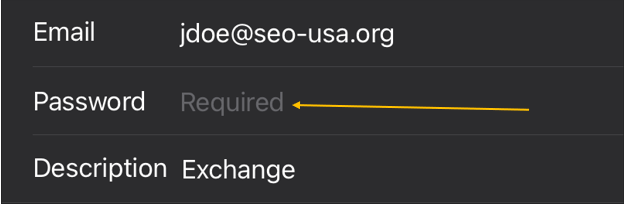
8. Click Sign In.
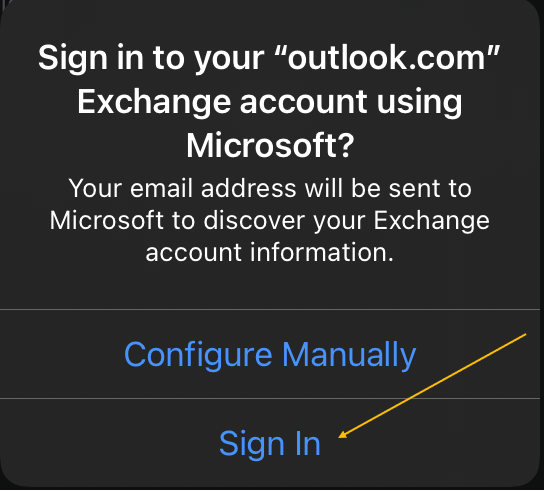
9. Click Accept to allow permissions, then Save.
Enter your information, similar to the example below for John Doe:
E-mail: jdoe@seo-usa.org
Description: Exchange (optional)
Password: <Your computer password>
Username: \jdoe@seo-usa.org
Server: Outlook.Office365.com
Domain: seo-nyc.local (optional)