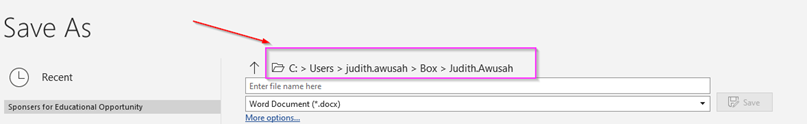Open any Office application (e.g. Word)
1 - Go to: “File” at the top menu.
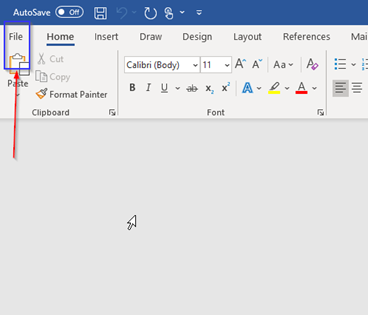
2 - Choose "Options"
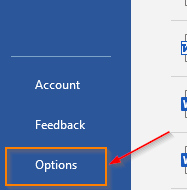
3 - Select “Save” from the left side menu.
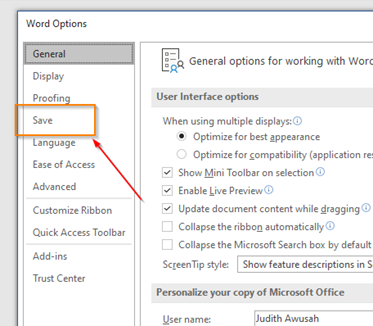
4 - Check the option “Save to Computer by default”. Also, here, choose or enter the path where you want your files to be saved by default like below, e.g.: C:\Users\judith.awusah\Box\Judith.Awusah
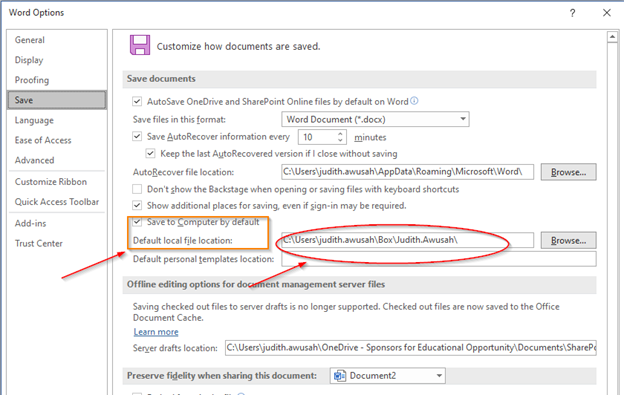
5 - When user returns to save documents, they will get a save re-direct that looks like this: