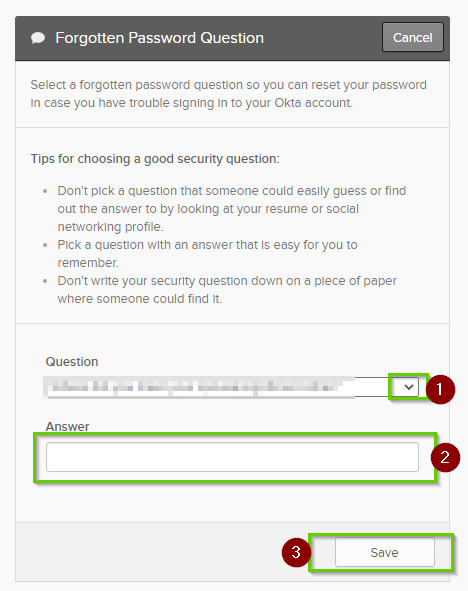1. Sign into Okta on the web: https://seo.okta.com/
2. On the top tab, Click Your Name, then Settings
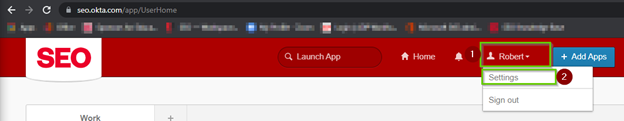
3. Click on Edit Profile on the top right
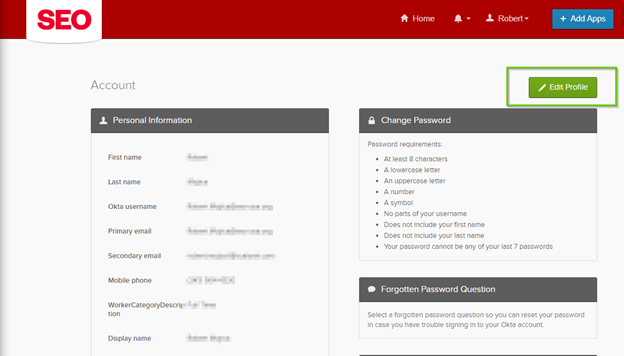
4. Type in your Okta Password and Click Verify
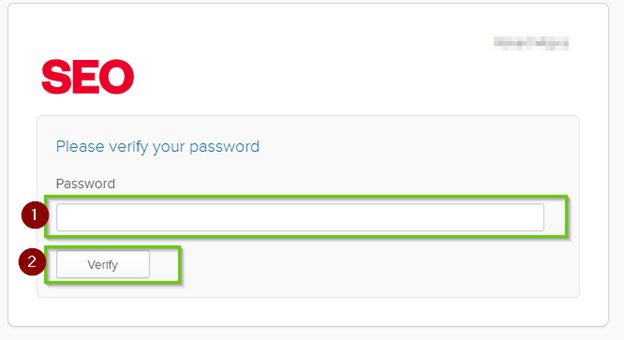
5. On the Forgotten Password Question tab, Click Edit Button
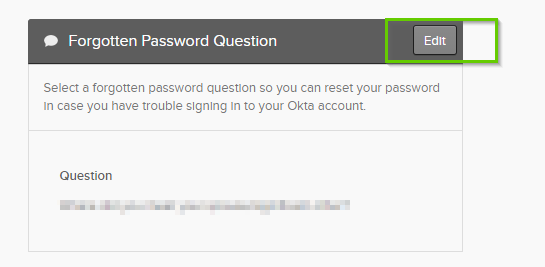
6. In the Forgotten Password Question tab, Click on the Drop Down Button to change your security question and answer, Click Save