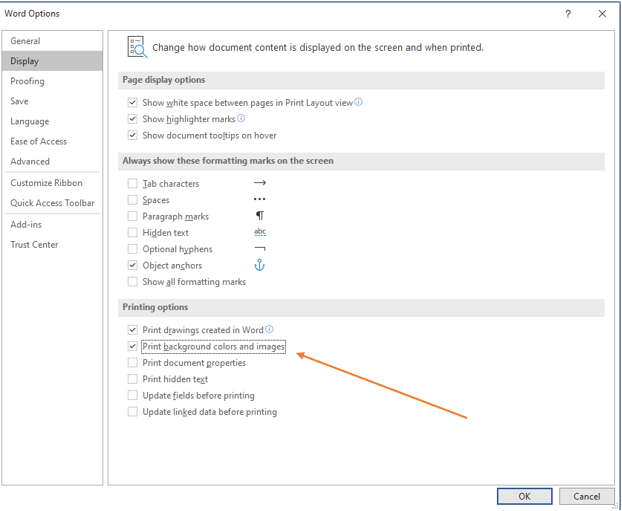Print background color or image
If you’ve added a background color or image to your document and you want to print it like that, be sure that the following setting is on:
1. Click File > Options > Display.
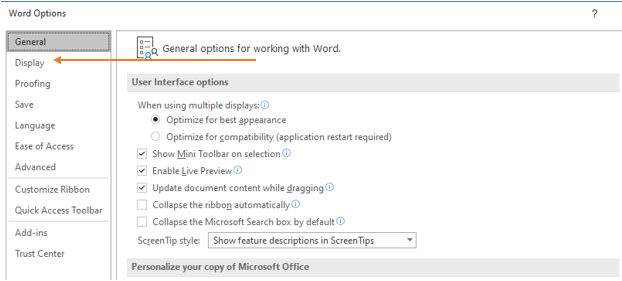
2. Under Printing Options select the checkbox Print background colors and images.